Learn how to cancel private registration from your Godaddy account using this simple steps. This will remove Domains by Proxy name from domain. This is more like a private domain registration, where your name and contact information is not visible to the public or via WhoIS database. If you also opt for private domain registration from Godaddy, but don’t want to continue anymore from next renewal, then follow these steps.
Steps to Remove Private Registration from Godaddy Account
1) Type www.godaddy.com on your favorite browser like Chrome.
2) Click on to ‘Sign In’ option which is located on top Right Hand Side
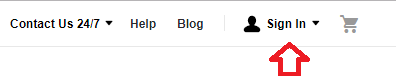
3) Enter your credential on Godaddy login page
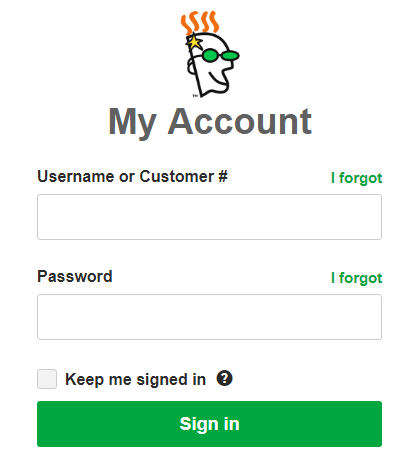
4) Once login to Godaddy Dashboard, type exact text on browser:
https://dcc.godaddy.com/manage/YOURDOMAIN.COM/settings
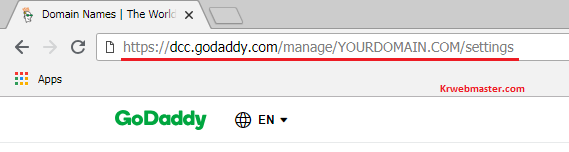
5) This will open your Domain Privacy Page, scrawl down, and click on ‘Yes Remove Privacy’ option.

Hurry, your private domain registration option has been removed successfully.

Also read how to change currency in Godaddy account and How to update nameserver in Godaddy.
You can also watch this in video:
Although, there are other option available as well to disable the private domain registration, however this method is among the easiest method.
