Do you have account on Godaddy and wanted to change the existing currency to USD or EUR or CAD or INR? Find which settings helps you to change the currency pricing. The Godaddy support wide range of payment methods from Credit Card to Net Banking, however sometimes it is difficult to change the Currency during domain renewal or registration. I found one of the easiest way to update the currency that will take hardly a minute time, have a look:
Steps to update Currency on your Godaddy Account
1) Type Godaddy.com on Chrome or any other browser.
2) Click on ‘Sign In’ button located on top Right Hand Side.
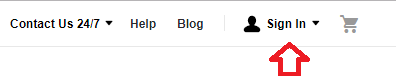
3) Now, a login page will open, enter your Godaddy User ID and Password as show below:
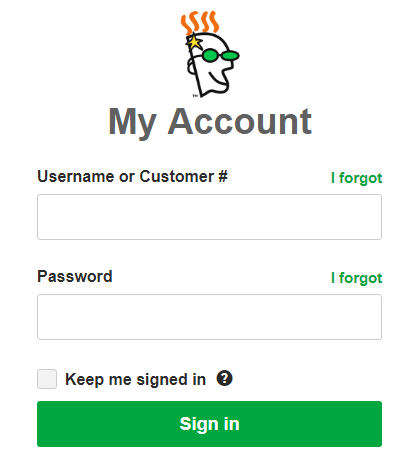
4) After successful login, just Scrawl down to bottom of the page, here you can find ‘Currency’ name on left hand side as shown below:

5) Click over ‘Currency’ link and a drop down menu will appear, here you can select from USD AED, ARS, AUD, BRL, INR etc. (Also check how to change DNS in Godaddy)
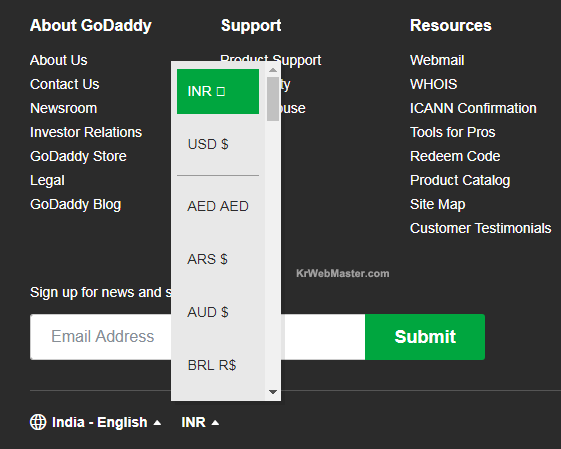
If you know any other easy process to update Currency option on Godaddy account then do let me know.
