Whenever a domain is register with Godaddy, the nameservers by default change and set it to domaincontrol.com. Find how to manage and update DNS in just 02 minute. If you want to point it to the external domain, then you need to manage the DNS server. Many times, website owner want to change the name sever in order to point the domain to other external hosting service provider. So let’s figure out how you can make necessary changes using Godaddy domain control panel.
Steps to change your name servers at GoDaddy
If you are moving your website from old hosting service provider to new, then it is necessary to change the DNS. Let’s find out how to make changes on default Nameservers to the Godaddy account.
1) Type Godaddy.com on your browser, hit enter and click on Sign in
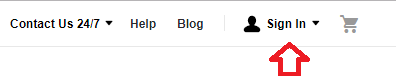
2) Enter your Godaddy Customer ID and Password and hit Enter
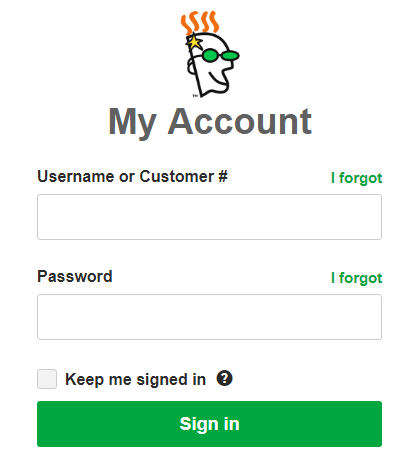
3) This will take you to the My Product page where you can see your domain name.
4) Click on ‘DNS’ showing just beside domain name.
5) ‘DNS Management’ page will open, click on ‘CHANGE‘ just below ‘Nameservers’, as shown in below print-shot:

6) Choose ‘Custom’ from menu and enter your Nameservers as shown below:

7) Enter your DNS and click on ‘Save’
It’s done, wait for some time and your Domain Name Server will be pointed to the new hosting.
Using this method, you can also able to change the nameserver of your domain which is registered on Godaddy, however hosted on other hosting service provider.
You might also like to read:
As per the Godaddy, it will take 12 to 24 hours to point/propagation the DNS.
However, in reality, it takes hardly 10 to 30 minutes. Usually the propagation time takes less in United States, since the ISP (Internet Service Provider) clear the caches DNS records frequently. Whereas it might take few hours if you are in India, or other countries.
If you are still not able to change the settings, then feel free to let me know, who knows, I might be able to help you out 🙂
