Wondering what is the PHP version of your web hosting or your website has? In this post, I will guide how to check which version of the PHP has been installed on your Cpanel Hosting account. If you have a shared hosting account on Godaddy, Hostgator, Bluehost, Justhost etc then you can easily figure out the php version. All you need is the access of your hosting account.

Steps to check PHP version of your Cpanel Hosting Account
- Login to your Hosting Account

- Click on PhpMyAdmin on Dashboard

- Once the PhpMyadmin Dashboard will open, scrawl down a bit and look at Right Hand Side of the page. The Php Version is visible, like in my hosting account, the PHP Version is 5.6.30
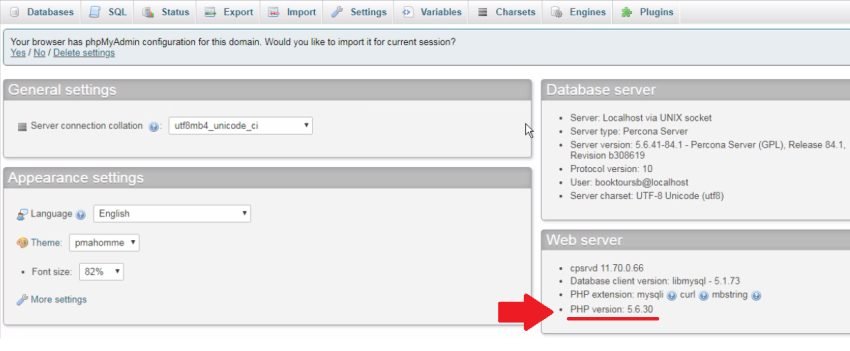
If you have a wordpress website, then you can follow above steps to find out exact version of PHP uses on your website.
Video Tutorial
If you know any other ways to find out the php version on hosting account then do let me know using below form.
