If you have a Godaddy account and wanted to chat online with the customer support then it can save your precious time. Since talking directly over phone with Godaddy customer support usually takes 5 to 10 minute of time. Whereas, with Godaddy.com chat option, you can directly connect with support team in less than 1 minute. In this post, I am going to guide you how to connect with Godaddy. com live chat support using live url.
If you are scratching your head and finding it hard to connect with live chat then you should continue reading it!!
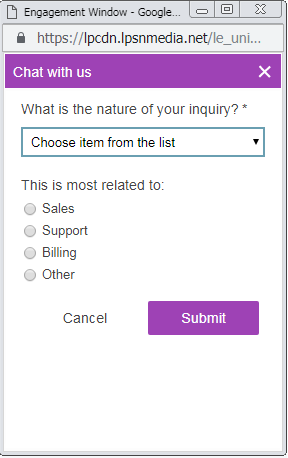
How to Connect Goaddy.com Live Chat?
Based on your location / country, there will be different url for live Chat for Godaddy.com. For example if you are from France, then live chat URL will be https://fr.godaddy.com/help
Once you open the URL, scrawl down at bottom of the page, and there you will find “Chat Now” button which looks like this:
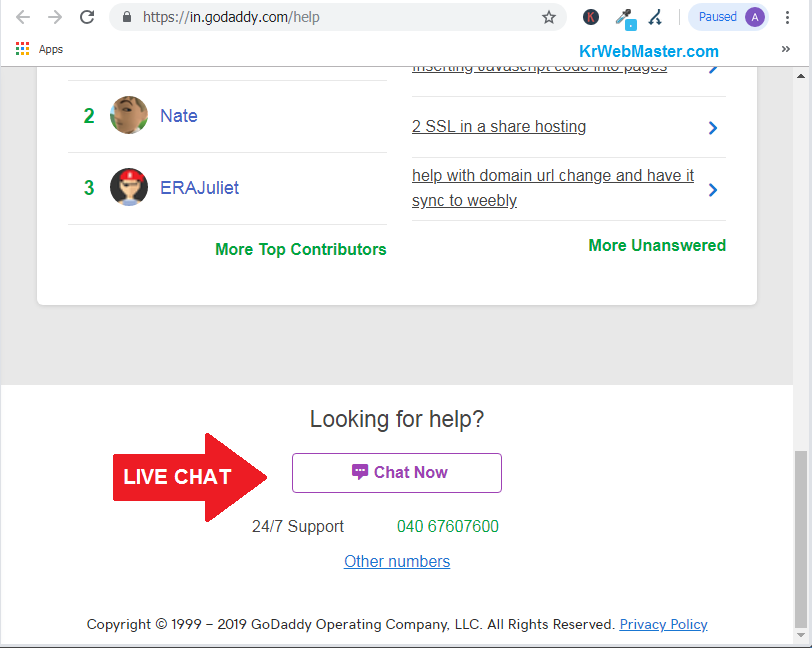
Similarly, if you are from India, and want instant support using Live Chat, then use https://in.godaddy.com/help
Using this URL, you can connect with Universal Godaddy.com chat team.
You can connect and chat with Godaddy support team for:
- Buying Domain / Hosting
- Refund
- Resetting Password
- Recover Account
- And many more
Gone are the days when Godaddy.com live chat support were offline, now a days, they are available 24×7. They also have now dedicated customer support via Telephone that is available 24 hours a day and 7 days a week.
